 |
| Tuttorial Upload Video on YouTube |
Tuttorial Upload Video on YouTube - If you want to upload video on youtube you can follow this step, very simple and have fun!
To begin the process of uploading to youtube easily perform the procedure below:
- Surely you must log in first on Youtube by using your Google account
- Click the UPLOAD button that is on the top of the page
 |
| Click upload |
- Now you just choose what you want to upload from your computer (other than your computer can also upload videos to YouTube from mobile devices, or direct recording with a webcam, or create a video slideshow)
Video File Types That Can Be Uploaded to Youtube Currently YouTube only accepts video file types below:
- .MOV
- .MPEG4
- .avi
- .WMV
- .MPEGPS
- FLV
- 3GPP
- WebM
So if you want to upload a video file with another type, then you must do the conversion in advance.
Display Resolution Video
Currently YouTube accepts video with a resolution of 16: 9, but any comparison resolution of bvideo you still acceptable. Only if bvideonya less there will be an additional width on the dark side of his right left.
Youtube advise that we do not give the display block of text at the bottom or top of the video, because it will lead to bad user experience for youtube.
Limit Length Video In Upload to Youtube
Google gave a 15 minute limit for each account is not verified. If you want to upload a video with Leih duration longer than that, then you must verify through your mobile device. How to verify the account is as follows:
Youtube advise that we do not give the display block of text at the bottom or top of the video, because it will lead to bad user experience for youtube.
Limit Length Video In Upload to Youtube
Google gave a 15 minute limit for each account is not verified. If you want to upload a video with Leih duration longer than that, then you must verify through your mobile device. How to verify the account is as follows:
- When you open a youtube upload page in www.youtube.com/my_videos_upload
- Click raise your limit at the bottom of the screen (after the upload box)
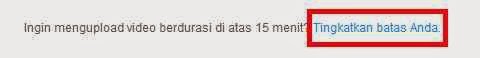 |
| Tuttorial Upload Video on YouTube |
- Or it could also directly visit https://www.youtube.com/verify and follow the steps to verify your account with a mobile phone number (HP) ....
You can also add tags to format the display and format of your video on youtube player, but that we discuss in the next article yes .... Now friends can practice one or two first to upload a video to Youtube .....
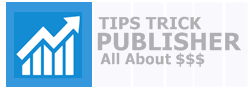
0 Response to "Tuttorial Upload Video on YouTube"
Post a Comment